 Step 1:
Step 1:- Go to www.blogger.com
- Click the orange arrow to create your blog.
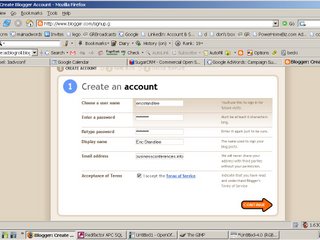 Step 2:
Step 2:- Follow the directions to create your account
 Step 3:
Step 3:- Name your blog
- Verify you are a human being
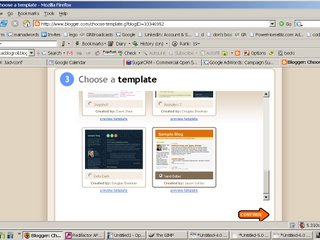 Step 4:
Step 4:- Choose a template
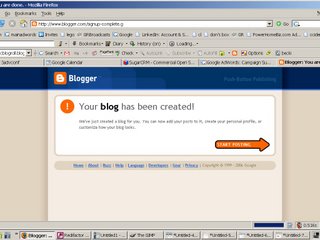 Step 5:
Step 5:- Your blog is created
- Click the orange button to create your first post
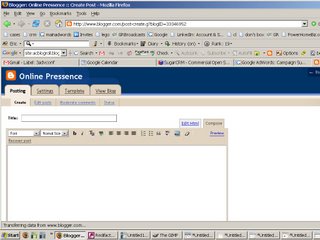 Step 6:
Step 6:- Put anything for your first post since you can always edit it and delete it later.
 Step 7:
Step 7:- Go to the address you created in step 3
- View you blog
Folks there is much more to know about blogs than just creating one so stick around for more information as I help you understand:
- what to and what not to blog about
- how to generate traffic
- how to dominate your online presence with blogs
- and how to manage your subscribers and their subscription experience.
Keep a sharp lookout for my soon-to-be-published book!
Eric Standlee is a self titled "Recovering Geek" who is on-purpose when he is helping others. If he didn't have to pay bills, he'd rather help everyone for free. He believes in what he has called since 2003 or early the end of the shrink-wrapped era. That means that people will stop buying shrink-wrapped software and instead pay experts to get exactly what they want. He is also a self-titled Marketplace Minister who loves to share how others can take up that cross.
No comments:
Post a Comment